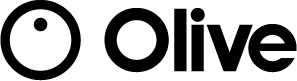Hearing loss is something that permeates all facets of your life – that includes your daily tasks and hobbies.
For those with both a TV hobby and hearing loss, this usually leads to turning the TV volume up. You might feel content just turning up the volume now, but it’s not a great solution. Sound clarity deteriorates as the sound level increases, but more importantly, if your family or friends are watching television with you a loud volume can be very uncomfortable and can even damage their hearing — and you don’t want that!
Luckily there are a plethora of television-specific assistive listening device (ALD) might be able to help you.
Contents
What Is a TV Listening Device?
So what exactly is a TV listening device? As the name suggests, these are devices designed to assist with understanding TV audio. These handy devices include those that boost sound through headphones, stream sound through your hearing aids, or provide closed captioning for your television.
How Can I Hear the TV Better?
There are a few things that you can already do now that might help you to hear the TV better.
Firstly, something you might have at some point discussed with your audiologist is hearing aids. Just as hearing aids can help you to hear those around you, they can help you clearly understand the television too. Even better is the fact that many hearing aids you’ll find on the market today come with extensive features, some of which will work on reducing background noise and amplifying signals coming from in front of you.
You might even be able to program your hearing aids for TV by asking your hearing healthcare professional if they can create a special program in your hearing aids for TV watching. You’ll be able to switch back and forth between programs according to if you’re watching or not.
It requires minimal effort to wear a hearing aid (and a lot of people wear them all the time), but you might find they make a huge difference to your viewing experience.
Sometimes your television audio signal simply isn’t good enough, regardless of your hearing loss or whether you’re wearing a hearing aid.
In these instances, something called ‘closed-caption television’ allows you to both hear and read speech on the television. Luckily, if your TV screen is larger than 13 inches you’ll be able to access closed captioning (at no extra cost) due to legal requirements set by The Federal Communications Commission (FCC).
To access closed captioning simply press a button on your remote control with a CC icon.
Types of TV Listening Devices
If hearing aids alone aren’t enough or you would rather not use them, several TV listening devices can make watching TV easier and more enjoyable for you, without impacting the experience of others in the room.
Some of these systems with your hearing aids, but a few can be used without.
Wireless Headphones for TV
Wireless TV headphones create a direct wireless stream from the television to your ears, eliminating interference from background noises and improving sound clarity. Controls on your headphone allow you to adjust the volume that you can hear (not what is coming out of the speakers for everyone else to hear).
These are great if you do not wear hearing aids (but still have hearing loss).
TV Ears are a popular product that uses an infrared wireless signal. Other devices rely on Bluetooth. Check the connection capabilities of your TV before making a purchase.
These Sennheiser products are also good alternatives:
- Sennheiser SET840 -TV RF Stereo TV Assistive Listening Headphones System
- Sennheiser SET840 -TV RF Stereo TV Assistive Listening Headphones System 640×640
Loop Systems
If you have an older model of hearing aid, this next option might be for you.
A loop system is a magnetic field set up around your living room (which must be professionally installed) or in a personal neck loop worn around your neck. It connects to either audio output of your TV set or picks up sound directly from the television’s speakers to transmit TV audio wirelessly to your hearing aids. It does this through your ‘telecoil setting’ on your hearing aids, so they must be telecoil compatible (they don’t need to be wireless).
Simply turn your hearing aids to the telecoil program when you want to listen to the TV through the loop system.
You might even find you can access these loop systems in public buildings and theatres as they grow in popularity.
Wireless Streaming Devices From TV to Hearing Aids
We previously mentioned that some hearing aid models have specialized TV programs that can improve the clarity of TV sound. This is fantastic and works for lots of people. Nevertheless, some hearing aids are not capable of doing this effectively on their own.
When this is the case, you can purchase wireless hearing aid accessories that work in conjunction with your hearing aids.
If you’d like to try this, chat with your audiologist or hearing health professional as it’s important to select a system that can function with your specific brand of hearing aid.
Wireless Hearing Aid Streaming
Many hearing aids are now wireless meaning they can communicate (via Bluetooth or an FM connection) with devices such as smartphones, televisions, and computers.
Most wireless hearing aids connect to the television through an intermediary device or accessory which can be purchased through your hearing healthcare professional. Some newer models have the ability to connect directly to a TV, assuming both support Bluetooth connection. If this is the case, then you can ignore any accessories and simply stream directly from the TV to your hearing aid with no additional requirements!
Make sure you do your research as a different model is needed for each hearing aid brand.
What Features Should I Look for in a TV Listening Device?
There are a few things that you should look for in a TV listening device. As there are loads of different ones to choose from (with each marketing itself as the best), it is useful for you to know a few of the most beneficial features:
- Volume Control – all devices should have this control. If you can modify the volume, you can customize the device to your specific hearing level.
- Bluetooth – this will let you take calls with your listener headset and then switch back to the television after your call.
- Range – a range of between 10-20 m should be sufficient for most TV watchers, but some devices can give you up to 45m.
- Hearing Aid/Telecoil Compatible – you should be aware of this feature if your hearing aid is fitted with a telecoil and you want to use an induction loop.
- Transmitter – a power source all devices need.
- Receiver – a hearing aid, headset (headphones), neck loop, or bodypack is worn by you (the listener). Check for rechargeable batteries that charge when the device is not in use.
- Headphones – these might be wireless and battery-powered, so check how long the operating time and the charging time is for each product.
- Warranty – a one-year manufacturer warranty is pretty standard with these devices. It will be useful if you don’t like your device and want to return it.
The information in this guide has been written using the following reliable sources:
https://www.clearliving.com/hearing/technology/watching-tv-and-movies/
https://hearingamplifiers.co/devices-to-hear-your-tv-better/
https://www.healthyhearing.com/help/assistive-listening-devices/headphones-for-tv