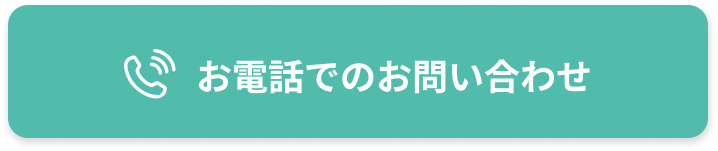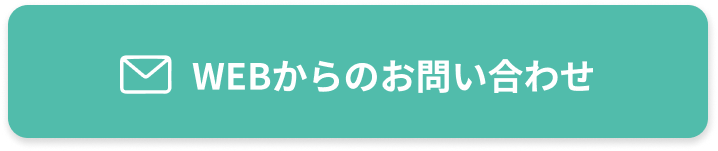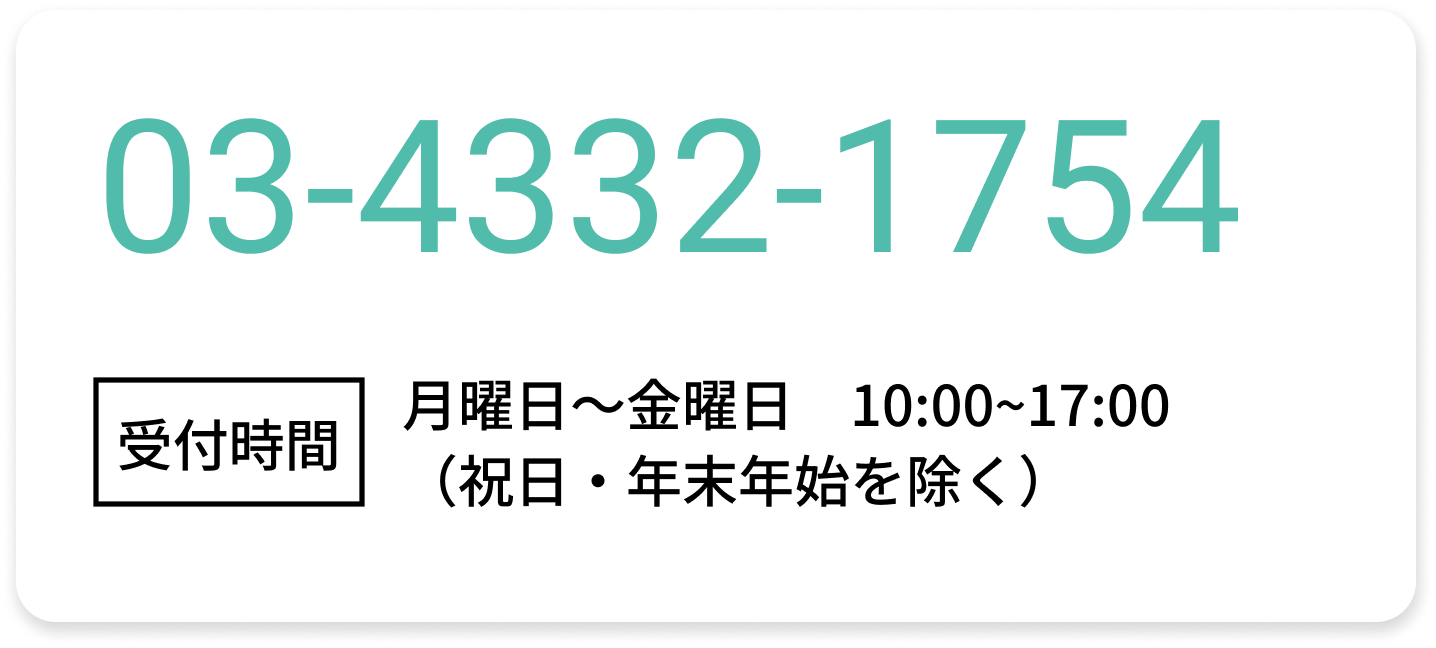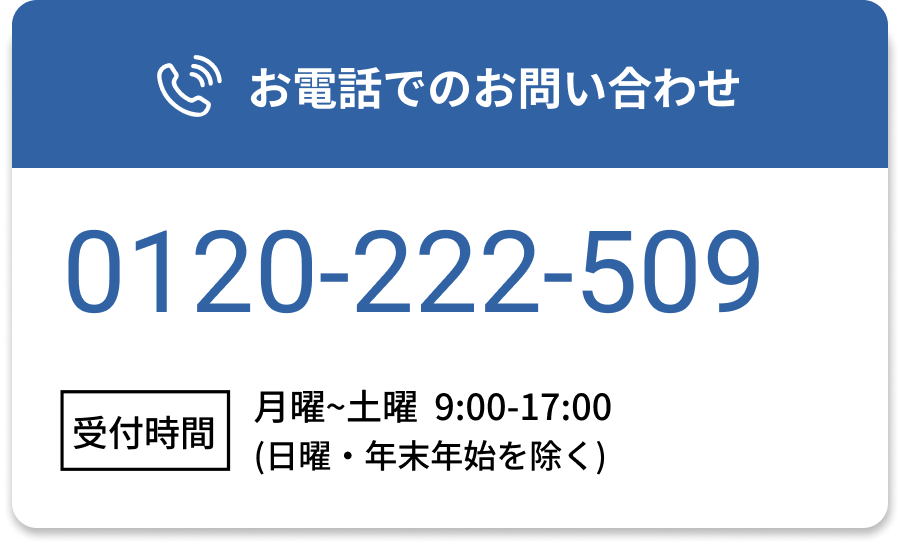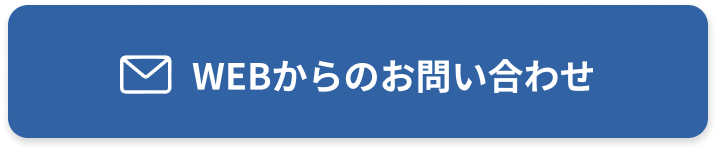iPhoneとイヤホンをBluetooth接続する方法は次の通りです。
①ホーム画面から歯車マーク「設定」アプリを探し、タッチしてください。
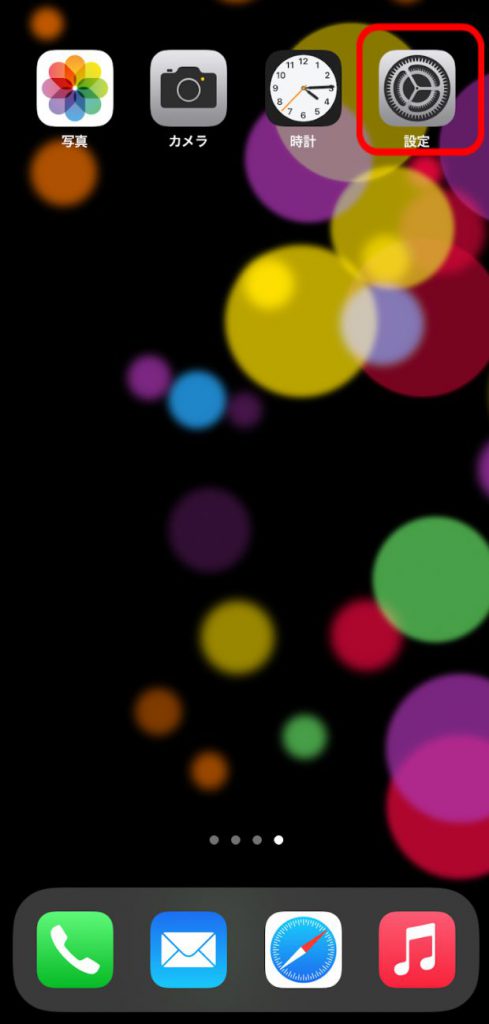
②「Bluetooth」をタッチしてオンになっているかご確認ください。
オフの場合はオンにしてください。

③イヤホンは充電ケースに入れたまま蓋だけ開けてください。
真ん中にあるボタンを3秒ほど長押ししてください。
充電ケースの側面のLEDが点滅します。

④使用可能なデバイスの欄に「Olive」の文字が表示されます。
「Olive」をタッチして、接続済みの表示が出たら完了です。

もしお困りごとが解決しなかった場合は、カスタマーサポートまでお気軽にお問い合わせください。