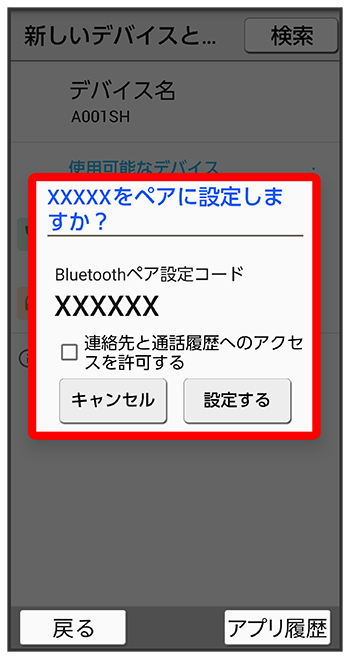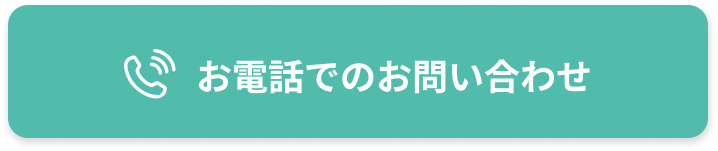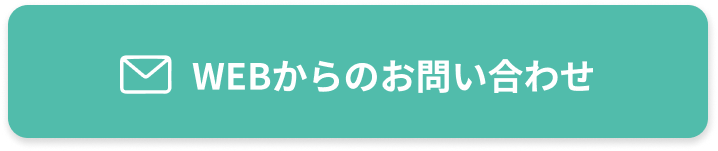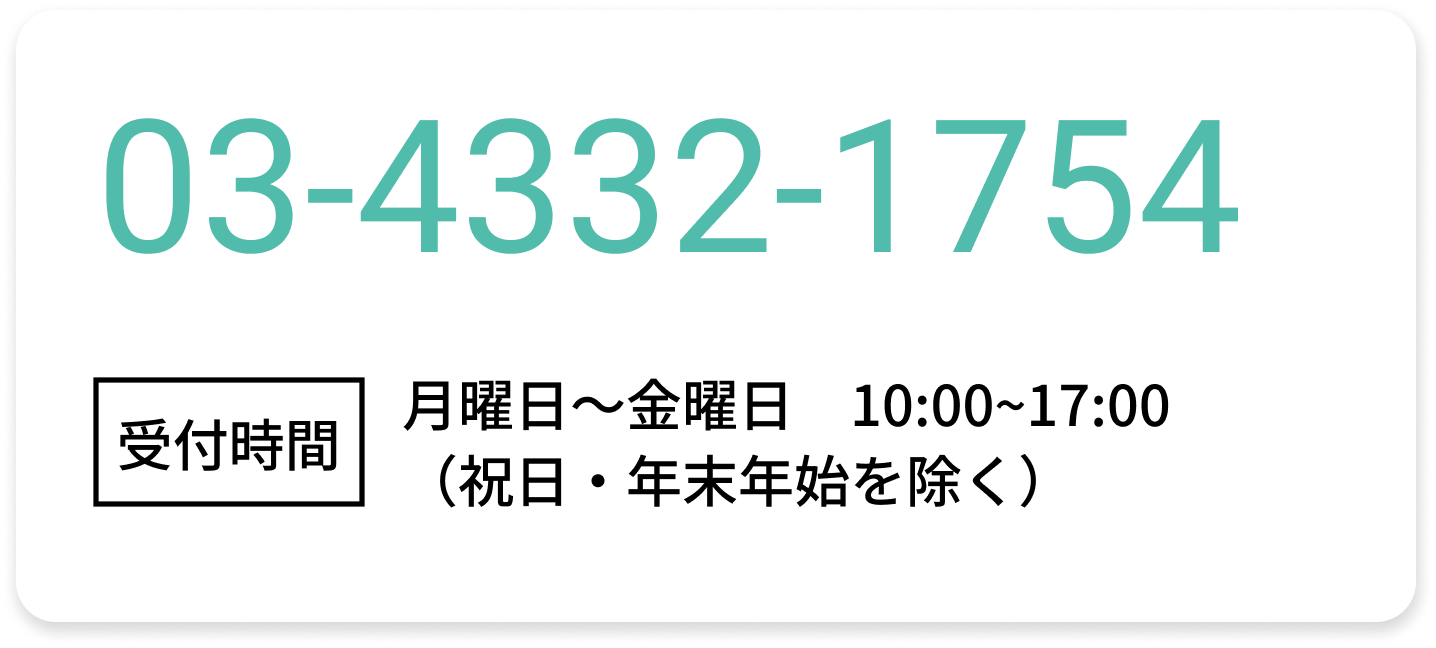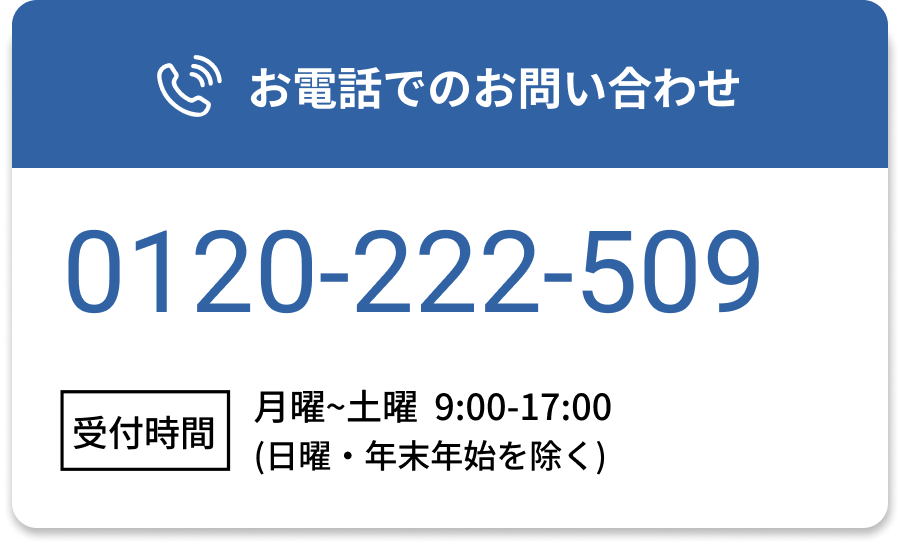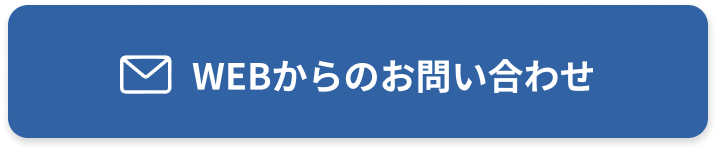①シンプルスマホのホーム画面で「アプリ一覧」をタッチしてください。

②「設定」をタッチしてください。

③「すべてを見る」をタッチしてください。
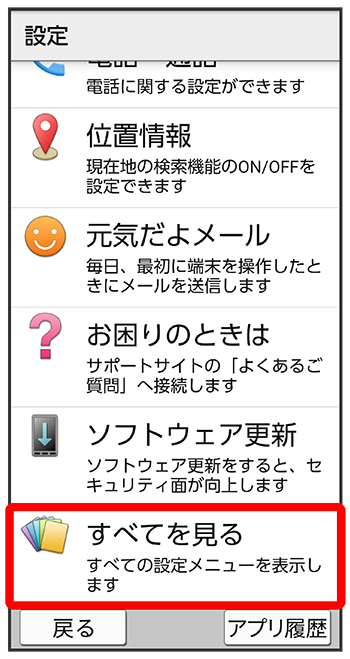
④「接続済みのデバイス」をタッチしてください。
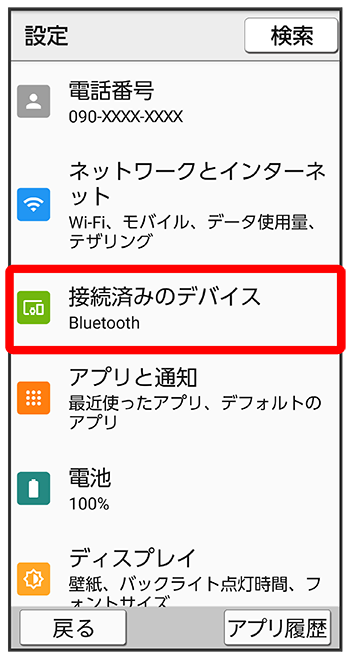
⑤「新しいデバイスとペア設定する」をタッチしてください。
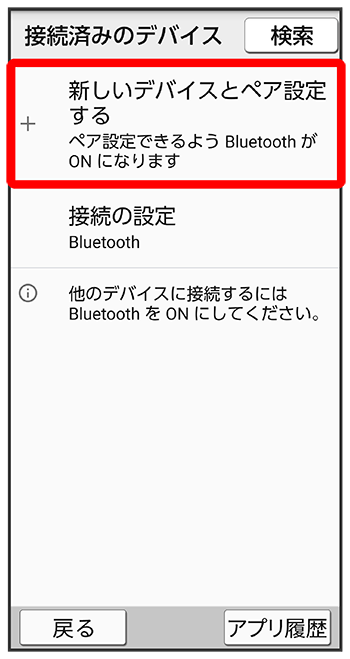
⑥イヤホンは充電ケースに入れたまま蓋だけ開けてください。
真ん中にあるボタンを3秒ほど長押ししてください。
充電ケースの側面のLEDが点滅します。

⑦「使用可能なデバイス」の下に「Olive」の文字が表示されますのでタッチしてください。
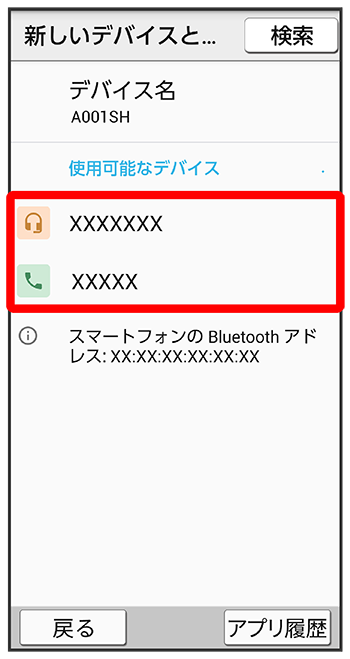
⑧「設定する」をタッチして完了です。
ペア設定コードは入力不要です。